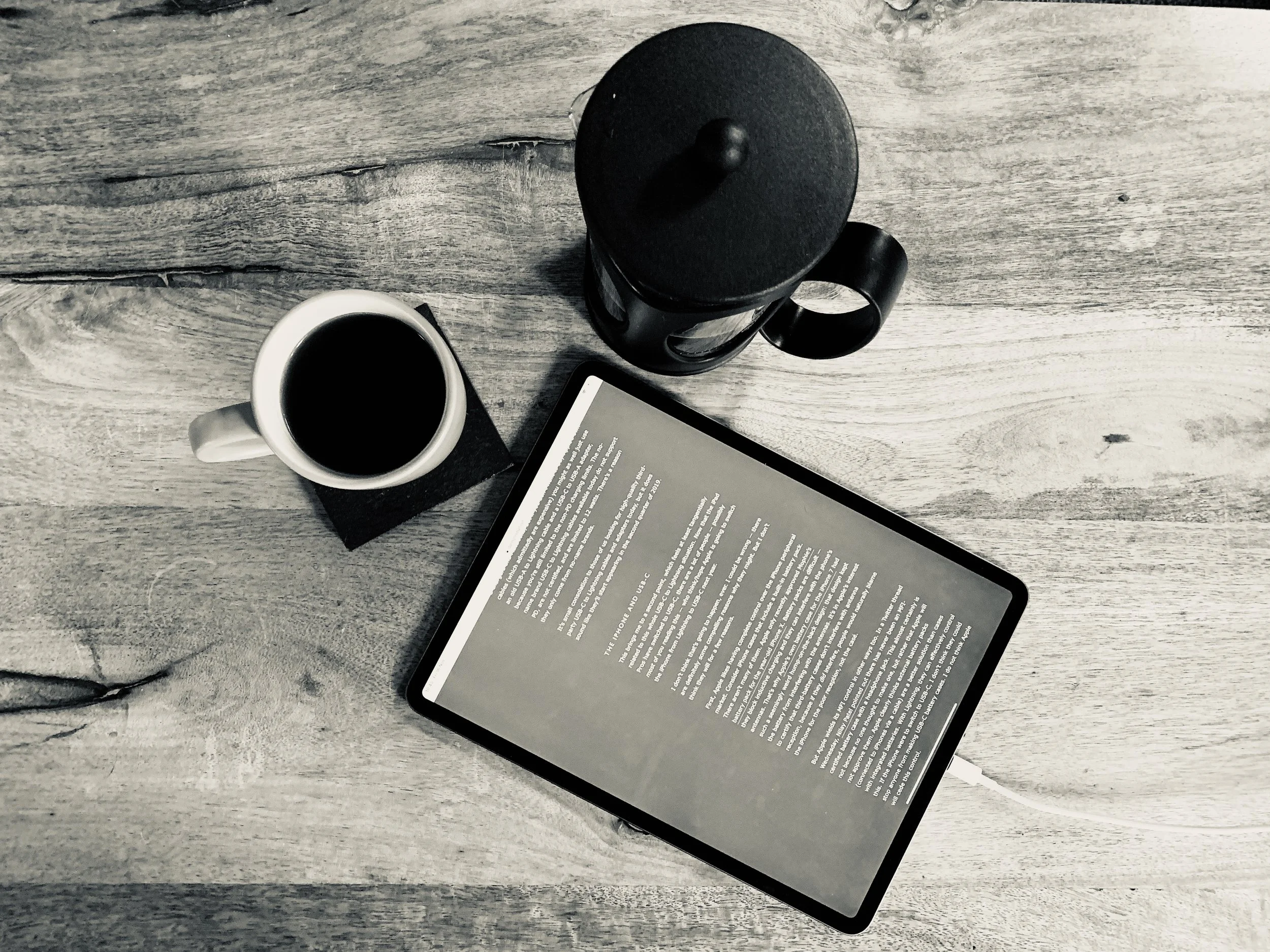OUR BLOG
Coronavirus (COVID-19) Update - June 2020
We will continue to offer service repairs in our workshop as normal, and you will be able to bring your machine in for repair. Please call 01865 882504 to arrange a day/time to bring in your computer for repair or upgrade.
Social Distancing
OMSUK are adhering to the 2 metre social distancing guidance in both the office/workshop and during on-site visits. Despite the recent reduction by the UK Government to 1 metre, we will be continuing with the 2 metre rule. We will do our best to maintain this and ask that you do the same.
Service Repairs
We will continue to offer service repairs in our workshop as normal, and you will be able to bring your machine in for repair. Please call 01865 882504 to arrange a day/time to bring in your computer for repair or upgrade. Due to the size of our reception area we will only admit one client/contractor/courier at a time. By calling OMSUK first we can agree a suitable day/time for your visit and have your paperwork ready in advance. When bringing your machine, or collecting it, please press the doorbell and one of the team will come to meet you at the door.
Site Visits
OMSUK colleagues are at a higher level of risk than most when it comes to potential exposure to this virus. This is due to the number of locations, people and equipment we come into contact with on a daily basis when carrying out site visits. OMSUK will be making fewer site visits during 2020 and will always look to support you remotely in the first instance.
By reducing the number of site visits, it also significantly reduces the risk of OMSUK staff spreading the virus to our clients.
Remote Support
The OMSUK team can work from home or remotely very easily. There is very little that can only be done on-site, often we visit you purely to say hello at the same time.
Supporting you & your business
OMSUK are more than happy to support you with planning for and dealing with the impact of COVID-19. We would kindly ask that you contact us with plenty of notice for any changes needing to be implemented so that we can help you plan for this, and we can make sure we have resources available to you.
OMSUK have already assisted a number of businesses with ensuring their colleagues have the ability to work from home from their own device. In cases where the colleague needs a high spec iMac, Mac Pro, Windows PC or perhaps simply doesn’t own a computer at home, they will need to take their workstation with them.
I’m sure that you will understand this is in the best interests of your business, your colleagues and OMSUK.
Kyle McDougall, Operations Manager, OMSUK Ltd
Sound Advice for Working From Home
Working from home has recently been a reality for many of us, but working from home can be a difficult adjustment. One of the major changes we overlook is sound. We’re used to busy offices with people talking, making noise and then we’re sat at home, in the silence and it’s weird.
Here are some tips from us about how we’ve been using sound to make our home office environments less disruptive.
Working from home has recently been a reality for many of us, but working from home can be a difficult adjustment. One of the major changes we overlook is sound. We’re used to busy offices with people talking, making noise and then we’re sat at home, in the silence and it’s weird.
Here are some tips from us about how we’ve been using sound to make our home office environments less disruptive.
Silence
When working from home we might have other people in the house making noise, making calls or kids playing in the background. One great way to make our lives quieter is to use noise cancelling headphones. Sony and Sennheiser make some great over ear headphones, but Apple’s AirPods Pro are also fantastic at cancelling out the noise. There are also apps that can play white noise, pink noise and other sounds that some people find soothing while blocking out the background.
Ambient Sounds
Another option some of us use is ambient sounds. There are a number of apps and websites that can play you background sounds from crackling fires, lapping waves, rainfall and even full recordings of coffee shops, offices and street noises. We like the app Dark Noise for this but there are loads out there, many of them free.
Music
A lot of people struggle with music while working because they end up subconsciously typing the lyrics instead of whatever they were trying to type. One answer is instrumental music. We’ve been enjoying a lot of soundtracks from movies and games, as well as “chill” music and even some meditation music.
Some current favorites are soundtracks from Monument Valley, Destiny, Firewatch, Interstellar, The Social Network, Journey and The Book of Eli. For more meditative tracks try Peter B. Helland and Tycho.
Apple Music also has some great playlists. We just search for things we’re in the mood for and they often exist. Some examples are Inspired Chill, Study Vibes, Living in the Library and our current favorite Pure Focus.
The List Goes On
Whatever your preference, we have loads of ideas so shoot us an email if you would like some more ideas or help setting up your work from home audio. We’re always here to help. Stay safe.
Working From Home (WFH)
Many people have never really contemplated working from home before. Many people don’t think it’s possible, or it will be painfully slow, or some vital tools won’t be available. Of course, for some that’s true but for many of us it’s entirely possible to work from home without any negative effect on our work.
The staff here at OMSUK have been routinely working from home on occasion for years and for the last week we’ve all been doing so full time. We don’t feel we’ve had any issues because we’ve planned well and put measures in place. We can help you do that too.
Many people have never really contemplated working from home before. Many people don’t think it’s possible, or it will be painfully slow, or some vital tools won’t be available. Of course, for some that’s true but for many of us it’s entirely possible to work from home without any negative effect on our work.
The staff here at OMSUK have been routinely working from home on occasion for years and for the last week we’ve all been doing so full time. We don’t feel we’ve had any issues because we’ve planned well and put measures in place. We can help you do that too.
Of course it’s not just about accessing the server and making phone calls though, there are other human aspects too. Being comfortable, keeping an eye on the kids, keeping a routine and setting work/home boundaries are among the things people tend to struggle with. We have loads of suggestions for you so please get in touch if there is anything we can do to help.
In the mean time, Glen Fleishman has written a book all about WFH which is currently available free of charge. It’s full of tips and tricks you might find useful. You can grab your copy here.
Service update: Coronavirus/COVID-19 illness
OMSUK’s response to COVID-19. In short: we are fully functional and ready to help all our clients work from home and stay functional too.
Due the continuing escalation of the COVID-19 illness and the spread of the Coronavirus, OMSUK staff will only be performing site visits when absolutely needed over the coming weeks, to try and prevent the spread of the virus.
Site Visits
OMSUK colleagues are at a higher level of risk than most when it comes to potential exposure to this virus. This is due to the number of locations, people and equipment we come into contact with on a daily basis when making site visits.
By reducing the number of site visits, it also significantly reduces the risk of OMSUK staff spreading the virus to our clients.
Service Repairs
We will continue to offer service repairs in our workshop as normal, and you will be able to bring your machine in for repair. When bringing your machine, or collecting it, please press the Doorbell and one of the team will come to meet you at the door.
Remote Support
The OMSUK team are able to work from home or remotely very easily. There is very little that can only be done on-site, often we visit to do these tasks purely to say hello at the same time.
Supporting you & your business
OMSUK are more than happy to support you with planning for, and dealing with the impact of COVID-19. We would kindly ask that you contact us with plenty of notice for any changes needing to be implemented so that we can help you plan for this, and we can make sure we have resources available to you.
OMSUK have already assisted a number of businesses with ensuring their colleagues have the ability to work from home from their own device. In cases where the colleague needs a high spec iMac, Mac Pro, Windows PC or perhaps simply doesn’t own a computer at home, they will need to take their workstation with them.
I’m sure that you will understand this is in the best interests of your business, your colleagues and OMSUK.
Khalid Mehmood
Managing Director, OMSUK Ltd
iPad Pro - Security
When I told the guys here at OMSUK that I’d ordered an iPad Pro to replace my work laptop they had some concerns, mostly around security. However it’s far less of an issue on iPad than a traditional computer.
The first great thing about all modern iPads is that they’re all encrypted. It’s not really an option, it’s just on when you setup a passcode, TouchID or FaceID and one less thing to remember to do when you get the device from new. This means that if it’s stolen then our confidential information (and yours) is safe.
Encrypted, managed with MDM Enterprise Security Certificates, and passwords protected with FaceID; the iPad is business secure
When I told the guys here at OMSUK that I’d ordered an iPad Pro to replace my work laptop they had some concerns, mostly around security. However it’s far less of an issue on iPad than a traditional computer.
The first great thing about all modern iPads is that they’re all encrypted. It’s not really an option, it’s just on when you setup a passcode, TouchID or FaceID and one less thing to remember to do when you get the device from new. This means that if it’s stolen then our confidential information (and yours) is safe.
Of course it’s only as safe as the passcode which can be 4 numbers, 6 numbers or a full password. A secure password would be annoying to type every time but with FaceID all I have to do is to look at the iPad and it’s unlocked & ready to use. Fast, secure and convenient.
FaceID goes further though. I use iCloud Keychain for my personal passwords and information and that is also unlocked with FaceID. So if I want to login to my iCloud, Gmail or even bank account, all I have to do is look at the iPad.
To keep customer data separate and accessible to the rest of the team we use LastPass. This lets us store logins for customers systems, computers, email and much more and share that information with the appropriate people within OMSUK. The great thing about that is that it also uses FaceID, so I can go to your secure website, look at the iPad and it logs me in which is super convenient.
The iPad can also be managed with our MDM solution. This uses Enterprise Security Certificates to manage security settings on the iPad, allow it on our corporate WiFi and even lock or wipe the iPad in the event it was lost or stolen.
All this is possible on the Mac, but with FaceID on the iPad Pro it’s even more convenient to the point that it’s almost invisible to the user.